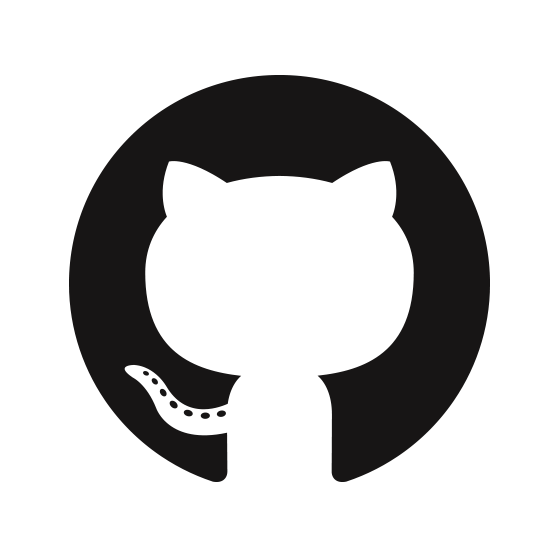React Life Cycle
Reacts는 컴포넌트(component) 기반의 View를 중심으로 한 라이브러리이다.
따라서 각각의 컴포넌트에는 라이프사이클, 즉 컴포넌트의 수명 주기가 존재하는데, 컴포넌트의 수명은 보통 페이지에서 렌더링되기 전인 준비 과정에서 시작하여 페이지에서 사라질 때 끝난다.
const App = () => {
return (
<div>
<h1>Hello World</h1>
</div>
);
};
ReactDOM.render(<App />, document.querySelector("#root"));
아래의 사진이 바로 리엑트 라이프 사이클을 나타낸 것이다.
(사이트는 여기 참고)
Mount (생성될 때)
constructor
- 페이지 로드 되고 컴포넌트가 만들어질 때 처음으로 실행됨
- 초기 state 설정이 필요할 때 사용됨
// Class class Example extends React.Component { constructor(props) { super(props); this.state = { count: 0 }; } // Hooks const Example = () => { const [count,setCount] = useState(0); }static getDerivedStateFromProps(nextProps, prevState)
- React 16.3버전 이후에 생긴 메서드
- props로 받아 온 값을 state에 동기화시키는 용도
- 컴포넌트가 마운트, 업데이트될 때 호출됨
- 리턴타입을 Javascript Object로 설정해야 함
- 리턴된 Object는 State에 반영됨
// Class class Example extends React.Component { static getDerivedStateFromProps(nextProps, prevState) { if (nextProps.value !== prevState.value) { return value: nextProps.value; } return null; } }Render()
- React component의 유일한 필수 메서드
- state 변경이 있으면 side effect 발생
- 함수형 컴포넌트에서는 render 사용 없이 렌더링 가능
// Class class Example extends React.Component { render() { return <div>컴포넌트</div> } } // Hooks const example = () => { return <div>컴포넌트</div> }componentDidMount()
- 컴포넌트가 DOM에 추가 된 후 실행
- DOM과 상호작용하거나 서드파티 라이브러리들을 사용하는 코드들을 여기서 작성 (ajax 등)
- 함수형 Hooks에서는 useEffect를 활용하여 구현
- useEffect의 [] 의존성 배열을 지워야 똑같은 메소드로 구현할 수 있음
// Class class Example extends React.Component { componentDidMount() { ... } } // Hooks const Example = () => { useEffect(() => { ... }, []); }
Update (업데이트 할 때)
static getDerivedStateFromProps(nextProps, prevState)
- Mount 단계와 동일
shouldComponentUpdate
- 리턴 타입은 True, False
- 리턴되는 결과에 따라 DOM에 리 렌더링을 여부를 결정
- 성능 개선을 위해 사용이 가능
// Class class Example extends React.Component { shouldComponentUpdate(nextProps) { return nextProps.value !== this.props.value } } // Hooks const Example = React.memo(() => { ... }, (prevProps, nextProps) => { return nextProps.value === prevProps.value } )Render()
- Mount 단계와 동일
getSnapshotBeforeUpdate
- Virtual DOM이 실제 DOM에 반영되기 직전에 실행됨
- 이전과 현재의 props와 state애 접근 가능
- return으로 넘겨진 값은 componentDidUpdate의 3번째 인자로 전달됨
- 채팅 화면처럼 스크롤 위치를 따로 처리하는 작업이 필요한 UI에서 주로 사용
- 함수형에서는 아직 이 기능을 대처할만한 hook이 없음
class Example extends React.Component { getSnapshotBeforeUpdate(prevProps, prevState) { if (prevProps.list.length < this.props.list.length) { const list = this.listRef.current return list.scrollHeight - list.scrollTop } return null } }componentDidUpdate
- 매 업데이트마다 UI sync와 서드파티 라이브러리를 사용하는 코드 작성
- 리랜더링을 완료 후 실행: 업데이트가 끝난 직후이므로 DOM관련 처리를 해도 무방
// Class class Example extends React.Component { componentDidUpdate(prevProps, prevState) { ... } } // Hooks const Example = () => { useEffect(() => { ... }); }
UnMount (제거할 때)
ComponentWillUnMount
- DOM에서 컴포넌트가 지워질때 실행
- 컴포넌트와 관련된 것을 정리하는데 사용
ex) 로그아웃시 주 구성 Component를 해제하기 전에 사용자 세부정보와 모든 인증 토큰을 지운다거나 setInterval을 clear하는 등에 사용 - 함수영 컴포넌트에서는 useEffect CleanUp 함수로 구현
// Class class Example extends React.Component { coomponentWillUnmount() { ... } } // Hooks const Example = () => { useEffect(() => { return () => { ... } }, []); }componentDidCatch
- 컴포넌트 렌더링 도중 에러가 발생했을 때 어플리케이션을 멈추지 않고 오류 UI를 보여줌
- 곧 Hooks에 해당 라이프 사이클 메서드 추가 예정
// Class class Example extends React.Component { componentDidCatch(error, info) { console.log('Error') } }
![[후기] 스타트업/중소기업/대기업 인턴 및 정규직 준비 과정](../../../../../coverImages/base.png)