API를 사용하다보면 자신의 개인정보(Authentication)을 이용해야 하는데, 대놓고 깃허브에 업로드하면 개인정보가 털릴 수 있으므로 조심해야 한다.
이러한 민감한 정보를 아무도 모르게 사용할 수 있는, Github Actions 환경변수 등록 방법에 대해 알아보자.
- 상단 탭의 Settings로 이동한다.

- 좌측 Secrets 항목에서 Actions를 선택 후 New repository secret을 클릭한다.

- Name과 Value를 각각 입력 후 Add secret을 클릭한다.

- 생성완료

- Github 내에서는 다음과 같이 작성한다.
- 코드
import os app_id = os.environ['TISTORY_APP_ID'] - Github Actions
name: project on: schedule: - cron: '0 21 */ * *' jobs: build: ... - name: set parameters env: MY_GITHUB_TOKEN: ${{ secrets.TISTORY_APP_ID }}
- 코드
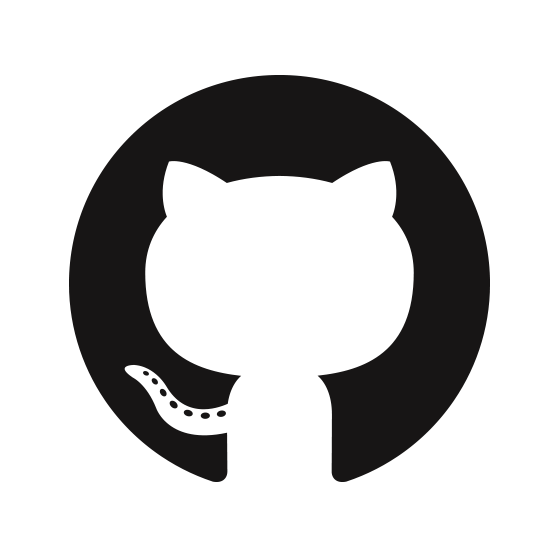
![[Automatic Tech Blog Management] Tistory API 발급받기](../../../../../coverImages/base.png)